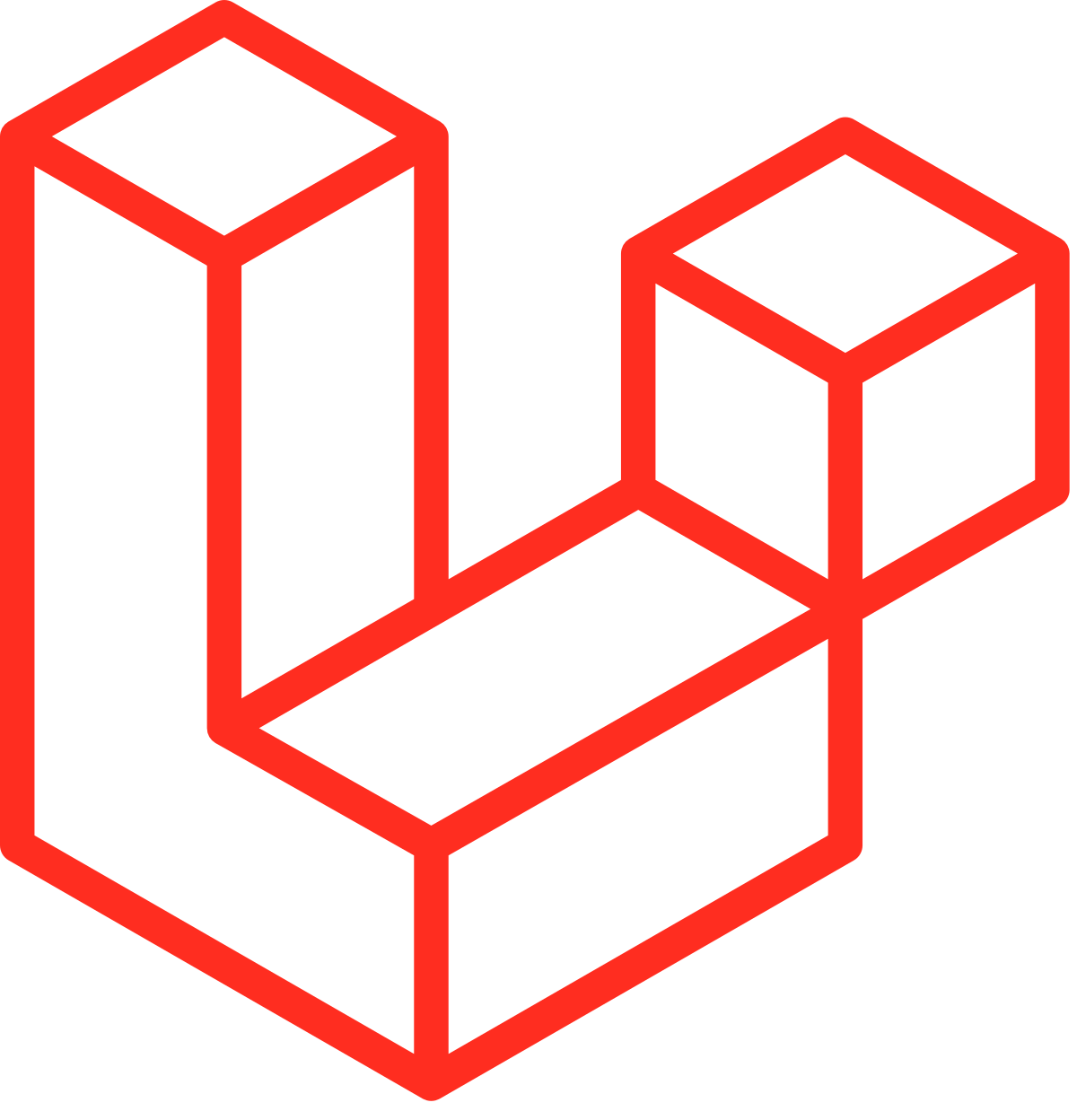#2 Robotis로보티즈-turtlebot3 burger SBC 셋팅하기 - NEW LDS-02 셋팅
By
qsp
, Created on 2nd Mar 2022
libudev-dev 설치시 진행이 안 되는 경우
SBC 의 셋팅의 마지막인 듯 하다.
turtlebot3의 라즈베리파이에 로그인을 한 후에
LDS-02 관련 셋팅 및 업데이트를 해준다
2022년 모델 부터는 LDS-01에서 LDS-02로 업그레이드 되었다
LDS-02 드라이버 설치 및 업데이트를 하자
e-메뉴얼 New LDS-02 Configuration 보러가기
$ sudo apt update
$ sudo apt install libudev-dev
$ cd ~/turtlebot3_ws/src
$ git clone -b ros2-devel https://github.com/ROBOTIS-GIT/ld08_driver.git
$ cd ~/turtlebot3_ws/src/turtlebot3 && git pull
$ rm -r turtlebot3_cartographer turtlebot3_navigation2
$ cd ~/turtlebot3_ws && colcon build --symlink-installlibudev-dev 설치시 진행이 안 되는 경우
ubuntu@ubuntu:~$ sudo apt install libudev-dev
Waiting for cache lock: Could not get lock /var/lib/dpkg/lock-frontend. It is heWaiting for cache lock: Could not get lock /var/lib/dpkg/lock-frontend. It is held by process 2628 (unattended-upgr) 프로세스 번호는 다를 수 있으나 일단 죽이고 진행하면 다시 apt 를 실행하면
libudev-dev가 설치가 된다
ubuntu@ubuntu:~$ kill -9 2628LDS-02 드라이버 업데이트 완료가 되면 아래처럼 나온다면 잘 진행된 것
Finished <<< ld08_driver [35.0s]
Summary: 7 packages finished [41.2s]
1 package had stderr output: ld08_driverbashrc파일에 리다이렉트 기능으로 LDS_MODEL 은 LDS-02로 설정해주기
$ echo 'export LDS_MODEL=LDS-02' >> ~/.bashrc
$ source ~/.bashrc여기까지 하면 LDS 셋팅까지 완료가 되었다.